AWS Account
Connect to the AWS Workshop Portal by clicking the button or browsing to https://dashboard.eventengine.run/.
The following screen shows up.
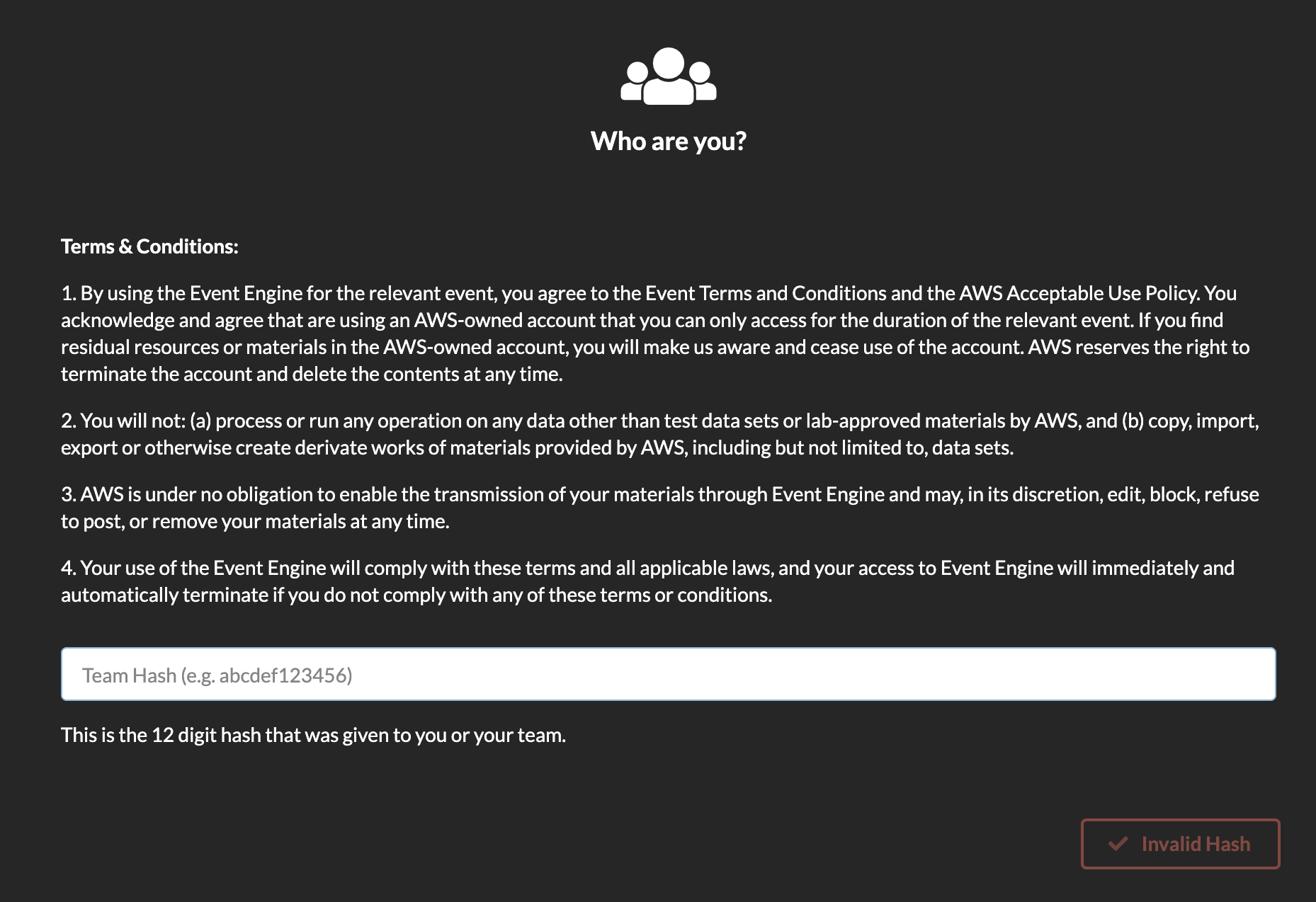
Step 2. Enter the provided Team Hash in the text box.
The button on the bottom right corner changes to Accept Terms & Login. Click on that button to continue.
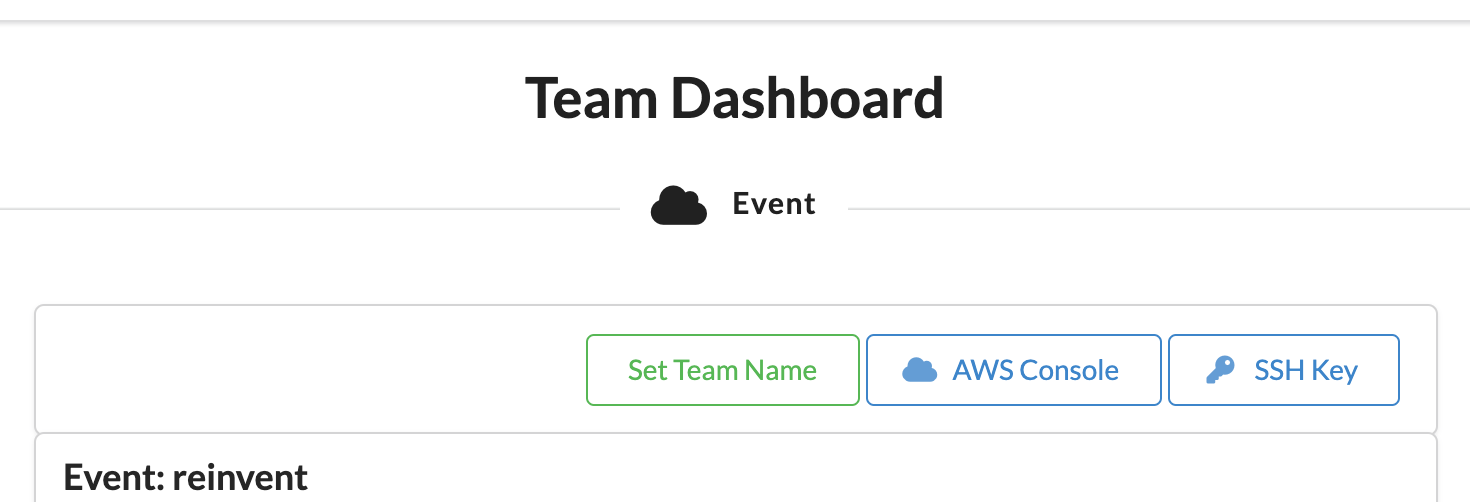
Step 3. Click on AWS Console on dashboard.
Take the defaults and click on Open AWS Console. This will open AWS Console in a new browser tab.
AWS hosted event by an AWS employee (such as re:Invent, Immersion Day, DevAx Academy, etc.).